mdzTennisTracker Online Help |
|
Update
You will need to update database with newer data (like matches of currently played tournaments) from time to time. Very likely new data will be published daily, late evening European time. Also the software will need to be updated sometimes because of new features or database structure changes. During update you will need Internet connection. After update all data is stored on your PC locally, and you can use the software also without Internet. There is menu command "Main" -> "Update Database" which you should use for updating: 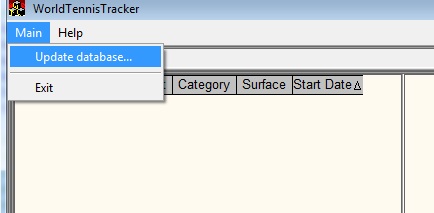 A progress bar with a status of update process will appear:
A progress bar with a status of update process will appear:
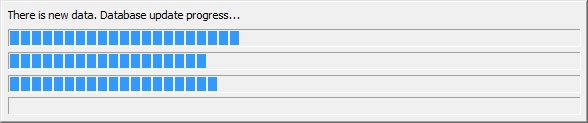 After finishing update you will see Update Status dialog showing how many Tournaments, Players and Matches were inserted or updated in your database:
After finishing update you will see Update Status dialog showing how many Tournaments, Players and Matches were inserted or updated in your database:
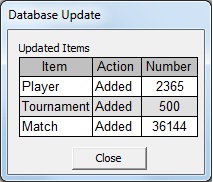 Now the software and database are up to date.
Now the software and database are up to date.Software Update It is also possible that the application has to be updated before the database update. In that case you will see the following message:  If you don't like to update right now (the application will need to be closed) - just cancel and continue with your activities. If you are ready to update, click OK and there will be bar showing progress of update installation package download:
If you don't like to update right now (the application will need to be closed) - just cancel and continue with your activities. If you are ready to update, click OK and there will be bar showing progress of update installation package download:
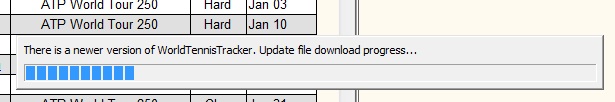 After download is finished, the application will be closed and istallation of update will begin:
After download is finished, the application will be closed and istallation of update will begin:
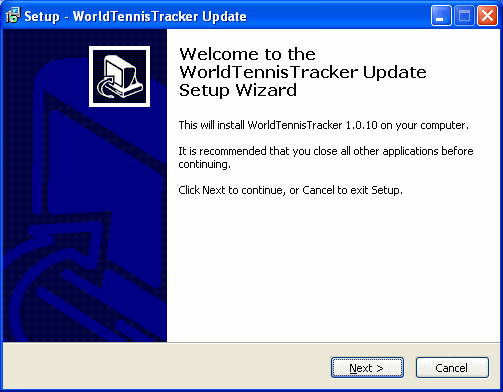 After installing update the application will be restarted and proceed with update of database automatically.
After installing update the application will be restarted and proceed with update of database automatically.
Maintaince of server Sometimes during update you will see the following message: 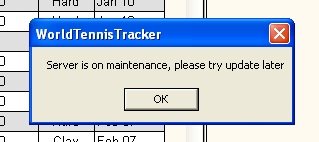 It means that update system on server is currently not available. Please try to update later.
It means that update system on server is currently not available. Please try to update later.It is likely you may see this message somewhere between 22:00 and 01:00 (European time) - this is when daily update will be put on server. |
|
Copyright Ⓒ 2017 - 2025 maxdz Software GmbH. All rights reserved.
Site content is generated using mdzWebSiteGenerator
|